|
What's New in ASPMaker 6
ASPMaker 6 is a major upgrade from 5.x. It is loaded with a bunch of new features, including many frequently requested ones. The template has been largely rewritten to provide better code and better features. ASPMaker has become even more powerful and flexible, and yet still easy-to-use as always.
Enhanced List Page - Grid-Edit, Inline-Add, Inline-Copy and Search Result Highlight
ASPMaker 6 offers Grid-Edit feature, now you can edit multiple records simultaneously in the List page. Moreover, complementing the existing Inline-Edit and Inline-Delete features, ASPMaker 6 offers Inline-Add and Inline-Copy as well, now you can modify (Add/Copy/Edit/Delete) records right in the List page. Search result can also be optionally highlighted.
Grid-Edit
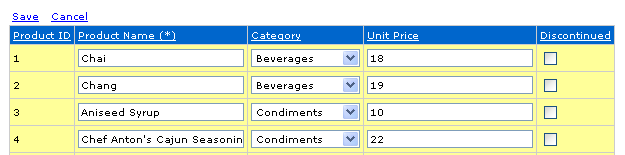
Inline-Add/Copy
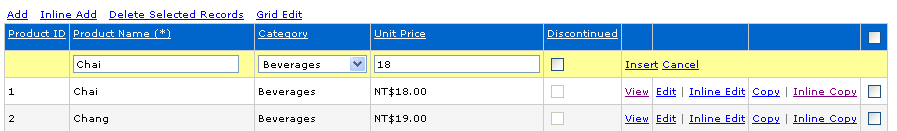
Search Result Highlight
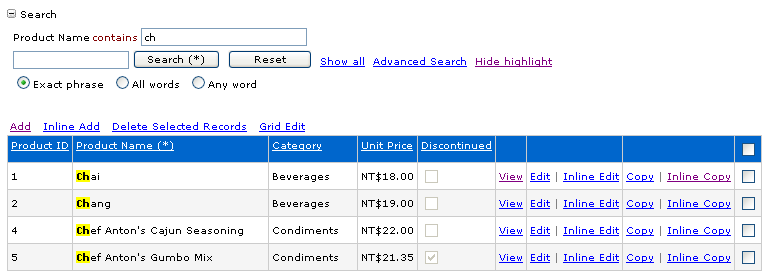
Multi-Update Page
With the existing Multi-Delete feature you can select multiple records in the List page and delete them all. With new Multi-Update feature you can select multiple records in the List page and update selected fields to the same data in one go.
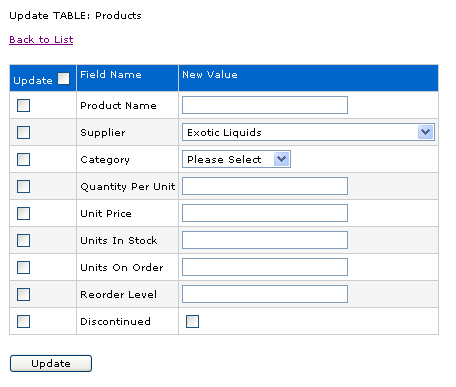
Enhanced View Page - Pager and Export
The export feature of the List page is extended to the View page for user to export a single record. Paging (one record per page) is also supported in View page for users to navigate through the records without going back to the List page.
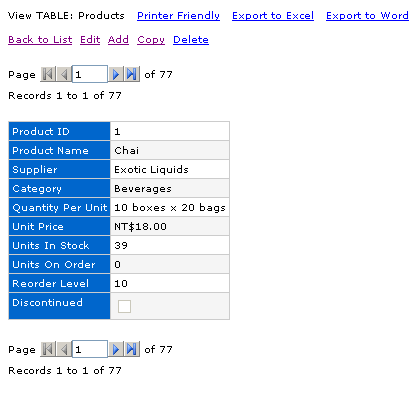
Enhanced Add/Edit/Registration Page - Data Confirmation
In some cases you may want to let users to check their input before actually inserting or updating a record. ASPMaker 6 lets you optionally add a confirmation step for Add, Edit or Registration pages. If the form involves image upload, the user will also be able to view the uploaded image during confirmation.
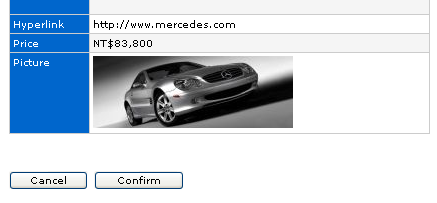
CAPTCHA
ASPMaker 6 supports CAPTCHA (template extension) for Add pages and Registration page. CAPTCHA requires that the user type the letters or digits of a distorted image before submitting a form to prevent automated software from posting spam to your ASP application.
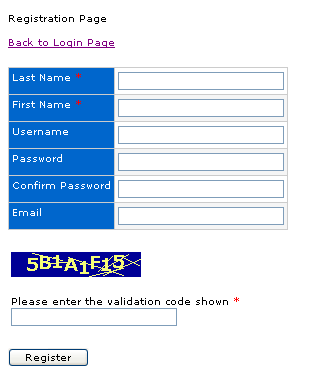
Multiple Master/Detail
In previous version mulitple detail tables were allowed for a table but multiple master tables were not directly supported. ASPMaker 6 offers built-in support for Multiple Master/Detail. Each table can have multiple detail tables and multiple master tables. A visual master/detail setup interface is also provided for easy setup and modification.
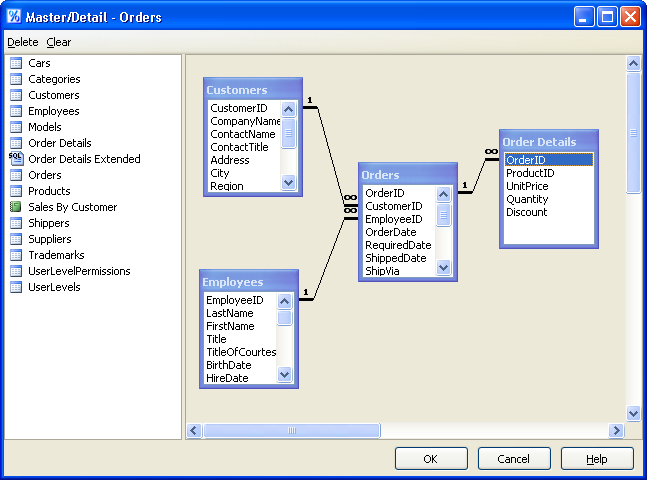
More Ajax
ASPMaker 5 first introduced Ajax features. ASPMaker 6 gives you more:
Detail Records Preveiw
Ever wanted to view the detail records without going to the detail table? This new feature (template extension) gets the detail records of a master record by Ajax and display them in a overlay panel when the user move the mouse cursor over the detail table links in the master table.
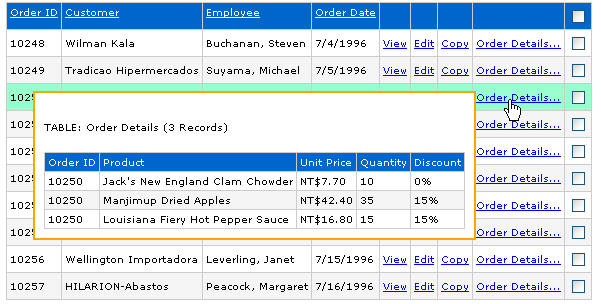
Enhanced Dynamic Selection List with Multiple Selection Support
Ajax Dynamic Selection List has been limited to comboboxes (one selection) in previous version, now it supports listboxes (multiple selection) also.
Auto-Fill
Similar to updating a child combobox in Dynamic Selection List, this Auto-Fill feature automatically fill a child textbox by Ajax when an option of the parent combobox is selected. You can update multiple child textboxes just like updating multiple child selection lists in Dynamic Selection List feature.
Add Extra Option to Dynamic Selection List
Since v5 you can add an extra option to a selection list with lookup table on the fly, but it did not fully support Dynamic Selection List with parent field, ASPMaker 6 has extended the feature and enabled you to add extra parent/child options to Dynamic Selection Lists as well.
Improved Advanced Security
Anonymous User
In previous versions, anonymous access is provided by User Level Security's built-in Anonymous User Level. In ASPMaker 6, the new Anonymous User can work independently or together with User ID Security and/or User Level Security. When enabled for a table, users will be able to see all records of the table in the List page before and after login, but only able to modify their own records (and optionally their child users' records) after login.
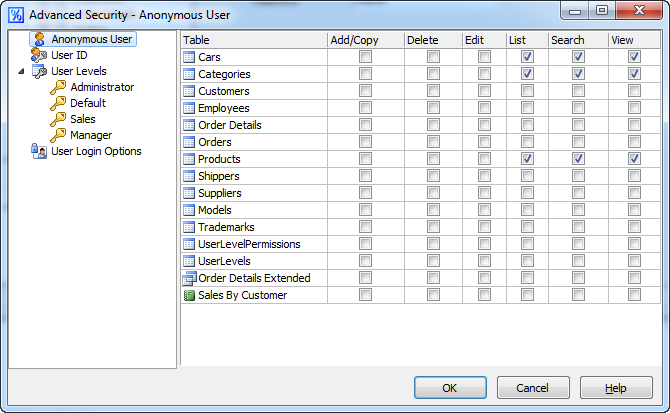
Auto-Redirect
In previous verions, users will be redirected to the default page after login. In ASPMaker 6, users will be redirected to the page they originally access.
Registration Confirmation Email to New User and Activation Option
In previous verions, email notification about new user registration will only be send to the preset recipient, now you can optionally send to the new user and request the new user to click a link to activate the new account.
Server Events and Client Scripts
If you customize templates, this new feature enables you to save your own code, both server-sider and client-side, in your project. This feature reduces template customization so you can migrate your project to other templates more easily. The View Tag (for display) and Edit Tag (for input) of the fields now supports Custom Attributes so you can add your own attributes to work with your own code. The server events and client scripts provide advanced users a lot of possibilities for project customization, for example, you can use the Row_Rendered() event to do conditional formatting of a field. Furthermore, ASPMaker 6 provides a Code Repository for easy reuse of your code across projects and sharing with other users.
Auto-Update Fields
This feature makes it easy to auto-update a field, you just need to choose an auto-update value, such as current date, current user IP, current user name. You can even add you own. It is no longer necessary to set up default value in the Add page and custom hidden value in Edit page for these fields.
More Extensions
In addition to template extensions mentioned above, ASPMaker 6 provides two more template extensions for AspUpload and AspJpeg so you can further manipulate the uploaded files or data such as resizing an uploaded image after upload and/or before display.
Note: AspUpload and AspJpeg are third-party commerical server-side components, they are not included in the template extensions and they must be already installed on the server for the related extensions to work. All third-party tools are not part of ASPMaker, see Third-party Tools. The extensions are only provided as examples for demonstrating the use of template extension, some extensions are provided for registered users only.
More
- Login/Logout audit trail
- More HTML settings for modifying the general look and feel
- Email components (CDO/w3JMail/ASPEmail) auto-detected
- Duplicate value checking in Edit page also
- Date/Time formats with time part
- Custom validation functions allowed
- Option to display no records in List page before searching
- Paging section at top and/or bottom
- Collapsible Quick/Extended Search panel (template extension)
- Project auto-backup
- Object Oriented Programming (OOP)
- Many other minor enhancements
|