Advanced Security
CFMMaker supports two types of Advanced Security:
- User Levels
By setting the user access levels, users with different access levels
are restricted with different add/copy, list/search/view, delete and
edit rights. The access level is controlled by the [UserLevel] field
in the security table. The security table is where all user security
information (like Login ID, Password, Access Level) is stored.
- User Data
By setting the user access own data control, users can only
access his own personal information. This is controlled by the [User
ID] field in the security table.
NOTES:
- User Levels works at the
table level; User Data works at the record level.
- The two types of security serve different purposes. They can
work independently or with each other.
For each user level, you can set the permission for different
tables/views.
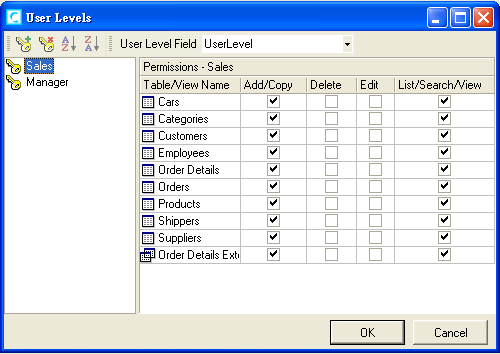
If you want your users to access his own personal data, you can set
up the [User ID] Field:
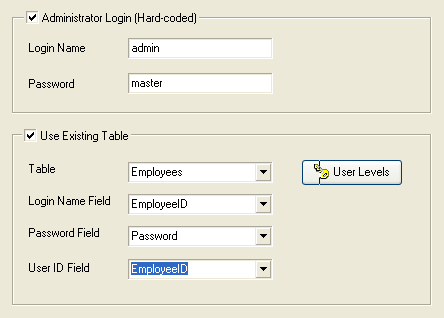
To identify the records owned by a user, the records must also have
a field to store the User ID value. Therefore, all protected tables must
have an User ID field, the field names can be different though. To setup
User Data for different tables/views, you simply
select the "User
ID Field" for the tables/views that requires User Data security
in the Table Setup page.
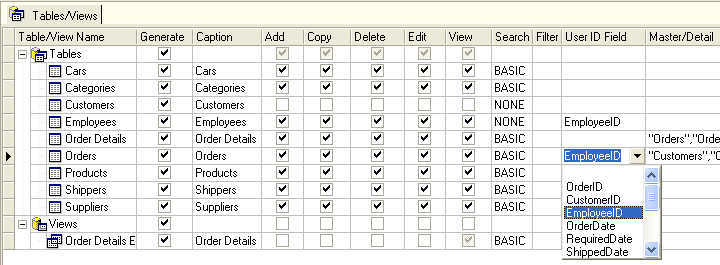
|

