|
Quick Generate Wizard
First time users can generate their web site quickly using the Quick
Generate Wizard.
NOTE: The Quick Generate Wizard requires MySQL server that
supports direct connection. If you are not using MySQL or your MySQL server does not support
direct connection, please connect as described in
Database
Setup.
To run the Quick Generate Wizard, please perform the
following steps:
- Start up JSPMaker and click [Tools] then [Quick
Generate Wizard] (or click the wizard icon
 on the toolbar)
on the toolbar)
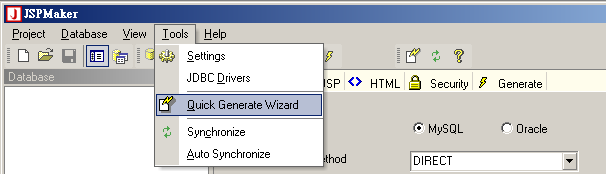
- Enter the server/host name (or IP address), username, password and port (if not 3306), select your database, then click
[Next].
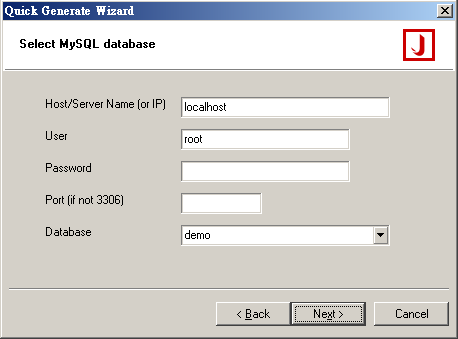
- Select the destination folder where your web site will be
located. If you use IIS, you can choose to create a virtual directory in IIS.
You can also choose to open your browser after script generation.
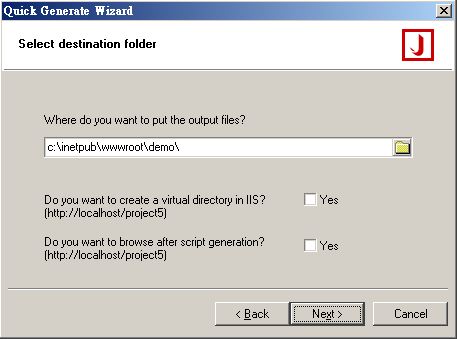
- On clicking the [Next] button, the generation process
will begin. After the web site is generated successfully, a completion
message is displayed.
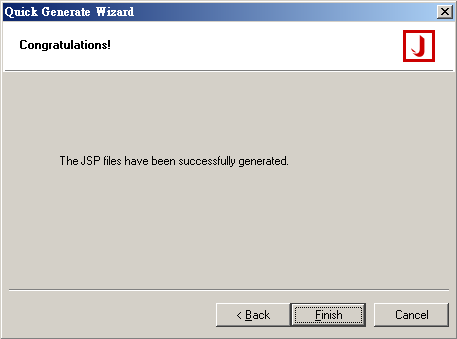
- Click [OK]. If you have chosen to browse after generation, your default browser will open. If your Web server has already been configured properly, you should be able to see the Website up and running. A sample site generated is shown below.
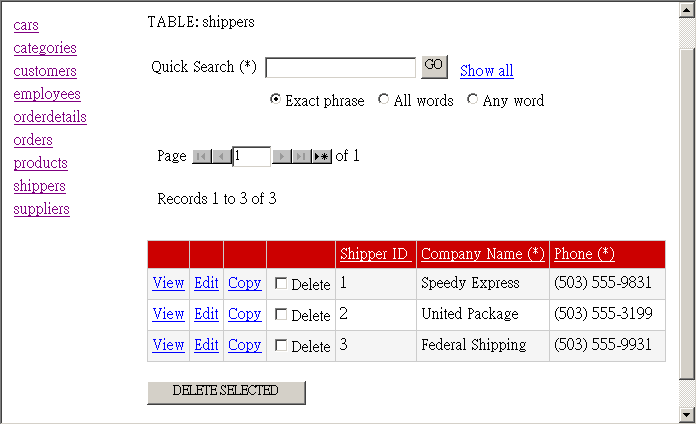
|
|
Products
|

